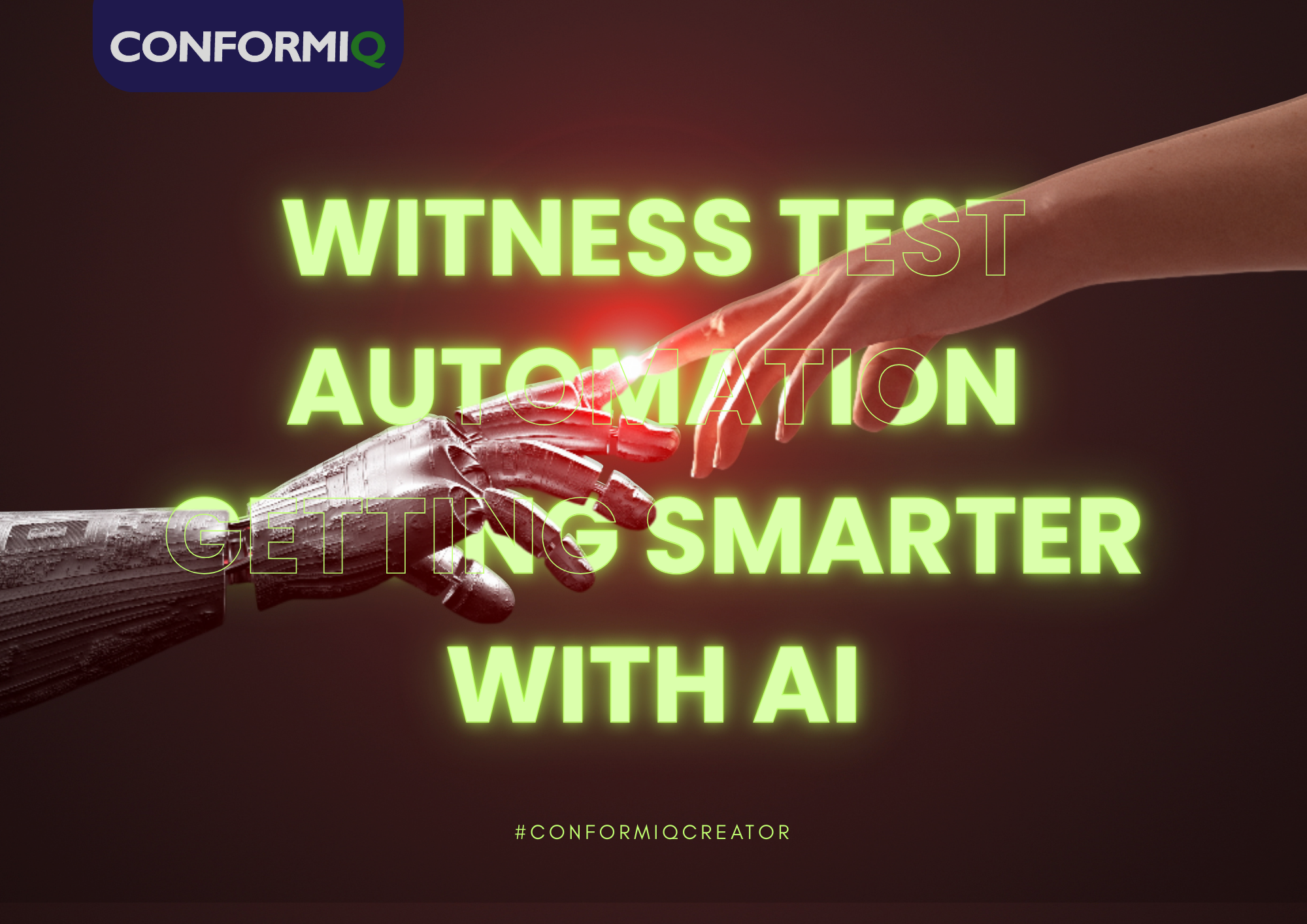Hi testing folks,
We’re thrilled to announce the release of Conformiq Creator 4.7.1, the latest version of our AI-powered test automation solution that marks a significant leap forward in automation speed, usability, and performance. With this update, users will be able to accelerate their test automation workflows and cycle time.
What’s New in ConformIQ Creator 4.7.1
This latest release, ConformIQ Creator 4.7.1, provides:
- Faster Model Creation: Enhanced scanning speed, effectively supporting the rapid handling of thousands of test elements.
- Better Performance: Advanced customization features allowing more precise and tailored scanning processes in seconds. The users can now choose to capture either the whole webpage or a customized user flow for automatic creation of the models. Improved user experience through intuitive design and integration enhancements aimed at optimizing workflow and increasing overall productivity.
- Better Integrations: Learn more about these enhancements in the following, and update now to enhance your testing processes, improve efficiency, and achieve better outcomes.
Enhanced Scanning Capabilities
Learn more about these enhancements in the following, and update now to enhance your testing processes, improve efficiency, and achieve better outcomes.
A. Enhanced Scanning Capabilities
Efficiency meets precision with our advanced scanning features. We’ve reimagined the entire scanning process to ensure faster, more accurate results, seamlessly integrated into your operations. You can now complete scans and experience the scanning pace up to 100-1000x faster, depending upon the application under test (AUT), giving you more time to deal with other important aspects of the testing cycle, such as refining the requirements to develop the application and leveraging quality collaboration at initial stages. Thus, with this new enhancement, you can efficiently leverage the shift-left testing process, increasing test-to-execution cycles at much elevated speeds, thereby you can experience faster GTM success rate and faster software delivery with no compromise on the quality.
In addition, the scanning capabilitiles in this latest version provide a few more enhanced benefits, which include reduced steps to initiate the scanning feature, minimal clicks to get full scan of the webpage under test, optimized results with redundant elements capture, and more power and control on the scanning by customizing the scanning process.
Working in agile environment with sprint culture, you want to perform functional testing on the new elements of the application developed, in such cases, you can now leverage the enhanced scanning capability from this new version, which provides you option to scan element-by-element, meeting the targeted scope of that sprint at the earliest with ease. This not only improves your speed of scanning followed by model creation, but also enhances overall testing efficiency with ConformIQ Creator in your Software Development Lifecycle. In addition, the customization gives you benefits like cherry-on-top-of-cake, which helps you modify every aspect of the element under test as per your testing requirements.
The other major highlight, which you may find interesting, and something that can give you some initial kick-start in modeling, is the automatic Activity Diagram (AD) creation with linear model flow, with just a click of a button from the new scanning feature. All you need to do is review the list of elements scanned that continues with the existing functionality of capturing object locator information, and in the next moment, you can have the model flow ready with a wireframe structure diagram (SD) file within the selected project’s model folder. Further, you can re-model the flow as required and proceed with test cases and test scripts generation.
B. Revamped Automation Scripters
With this new version, you can take the automation to the next level with our upgraded scripters. These enhancements make scripting easier, smarter, and more robust, enabling you to automate complex tasks effortlessly. Whether you’re a beginner or a scripting pro, you’ll find it more user-friendly and powerful.
The upgraded scripting integrations are –
- Selenium Java Scripters
- Appium Java Scripters
The output scripts generated using these scripting integrations are not just limited to Java-based common project structure (say, Eclipse Java project), for the test script execution, but now you can directly consider the entire output folder generated in the active project into the execution environment through Maven dependencies. The output structure is updated with pom XML files that enhance your speed of execution with ConformIQ Creator-generated test scripts. The import of just the output folder in any execution platform will save your time extensively in building up the dependencies and necessary execution files at your end, and largely reduce the total execution efforts for the generated test scripts.
Importantly, you need not handle anymore the stress of updating the library files with the platform upgrades, as the support in this regard will now be provided by the ConformIQ team through the issue of the latest version of these scripters supporting the timely upgrades of the execution platform. In addition, with the enhancements on the Appium Java scripter, the horizons are now expanded to test mobile applications and generate executable test scripts respectively.
What Does It Mean for the Users?
This release is all about helping you achieve more in less time. By amplifying the core functionalities of scanning and automation, we’re making sure your experience is not only smoother but also future-proof. These enhancements translate directly into improved productivity and streamlined processes.
So Why Wait… Get Started Today!
The latest version is now available on our extranet portal, and we can’t wait for you to try it out. Update your system today to experience the enhancements firsthand. We’re confident that these features will elevate your workflow and set new benchmarks for performance.
As always, we’re here to support you every step of the way. If you have any questions or feedback, feel free to reach out – support@conformiq.com.
Your input has been invaluable in shaping this release, and we can’t wait to hear what you think!
Dear Reader, A Small Present for You
Are you excited about these enhancements and want a guide? Check out the video below.
Happy Testing 🙂
Suhas Deshpande
Product Support Specialist, ConformIQ Holding